-
[css] BEM 이름짓기 진짜로 제대로 조즨다노쉬발 킵고잉/Css 2022. 1. 14. 17:00
코딩하면서 제일 어려운 이름짓기
진짜 먼디 이렇게 헷갈리고 어려운지...ㅠ빌드하다가 멈추면 무조건 이름짓기때문이라고 해도 과언이 아니다.
1) Block : 독립적으로 존재하는 구성요소
ex) header, container, menu, checkbox, input
2) Element : 블록의 부분이며 의미적으로 블록에 종속됨
ex) menu item, list item, checkbox caption, header title
3) Modifier : 블록, 엘리멘트의 플래그이며 외형이나 행동을 바꿈
ex) disabled, highlighted, checked, fixed, size big, color yellow출처: https://canoe726.tistory.com/15 [All-in-one]
이렇게 : block__element-modifier
.site-search {} /* Block */ .site-search__field {} /* Element */ .site-search--full {} /* Modifier */.pooh__head--red { background: #red; } //or .pooh-brick__head--red { background: #red; } 출처 : https://juunone.netlify.app/development/css-bem/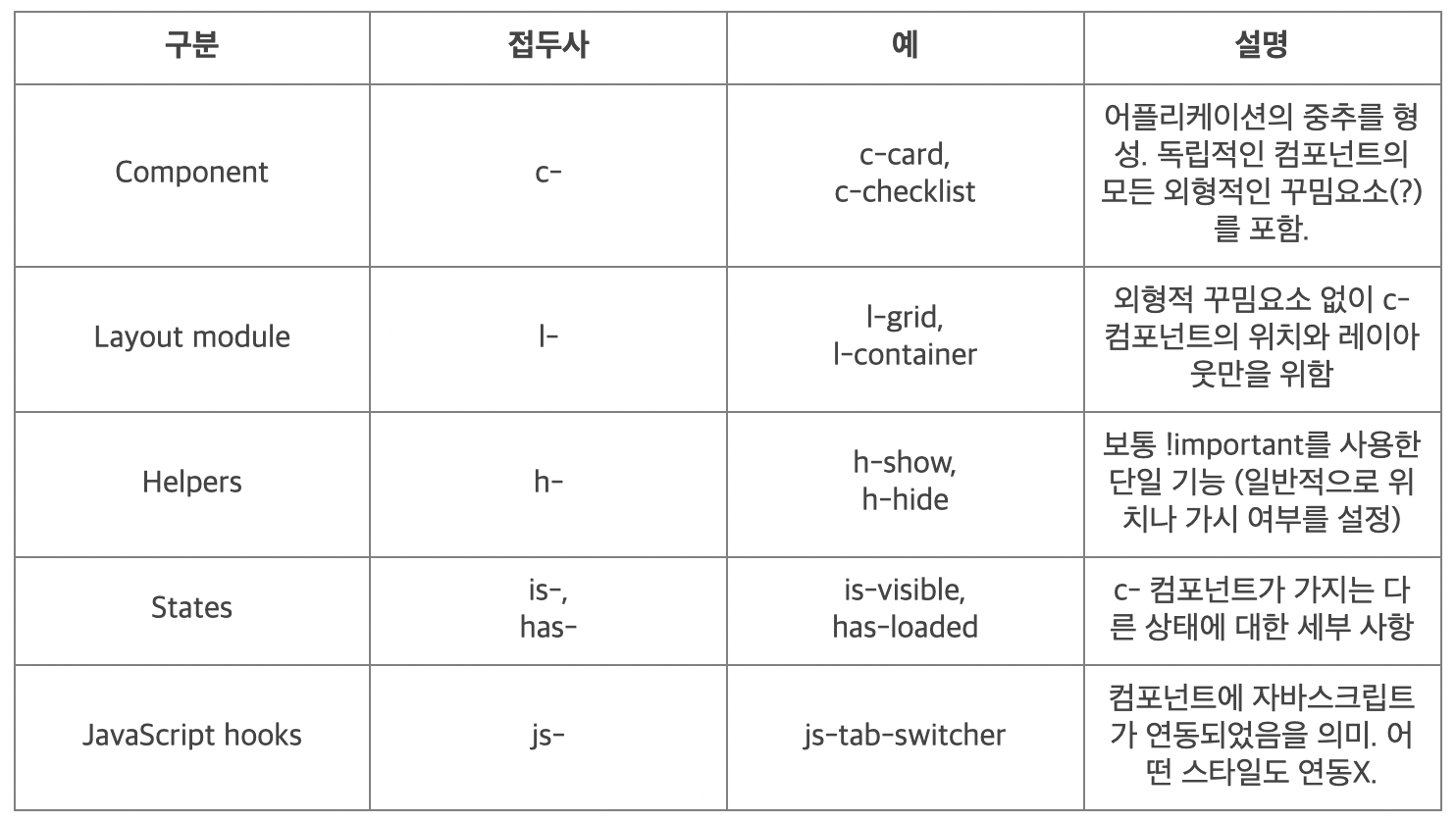
출처 : https://petite-tech.tistory.com/23 BEM의 10가지 일반적인 문제와 이를 피하는 방법
본문은 Battling BEM CSS: 10 Common Problems And How To Avoid Them을 입맛대로 번역해 옮긴 글입니다. 원문 그대로 번역한 것이 아닌, BEM을 사용했을 때 발생할 수 있는 문제들을 해결하는 아이디어에 대해..
nohack.tistory.com
여기선 충첩이 길어질 경우 짧게 수정하는 방법이 나와있다.
<div class="c-card"> <div class="c-card__header"> <!-- 중첩의 깊이가 깊어진 경우 --> <h2 class="c-card__header__title">Title text here</h2> </div> <div class="c-card__body"> <img class="c-card__body__img" src="some-img.png" alt="description"> <p class="c-card__body__text">Lorem ipsum dolor sit amet, consectetur</p> <p class="c-card__body__text">Adipiscing elit. <a href="/somelink.html" class="c-card__body__text__link">Pellentesque amet</a> </p> </div> </div> <!-- 개선 후 --> <div class="c-card"> <div class="c-card__header"> <h2 class="c-card__title">Title text here</h2> </div> <div class="c-card__body"> <img class="c-card__img" src="some-img.png" alt="description"> <p class="c-card__text">Lorem ipsum dolor sit amet, consectetur</p> <p class="c-card__text">Adipiscing elit. <a href="/somelink.html" class="c-card__link">Pellentesque amet</a> </p> </div> </div> 출처: https://nohack.tistory.com/53 [lucid_dream]어느정도 느낌은 오는데 완벽하게는 이해 못한거같음 내일 또봐야지. 22-01-14 작성
'노쉬발 킵고잉 > Css' 카테고리의 다른 글
Bootstrap (0) 2022.01.15 [css]nth 아즨차로 이해 해보자 (0) 2022.01.14 [css]margin and padding (0) 2022.01.14 sass vscode 확장프로그램으로 사용하기 (0) 2022.01.06 tailwind css 설치하는 방법(생각보다 쉽넹?) + 수정 (0) 2022.01.06